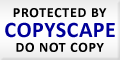If you are a user of Hotmail then you will soon notice a new look with your e-mail application. The new name is outlook.com. The service is provided by Microsoft and has an easy to use interface that is simple and not confusing to figure out. Your mail folders are all clearly marked on the left side of the side of the screen. This is the format that most of us are used to see to seeing. Your e-mail messages will be viewed in the center of the screen and you will have your ads displayed on the right. The interface is similar to what you will find on Windows 8. The design concept is optimized for a touch screen computer, just like Windows 8. As I have been saying repeatably, if you are using a conventional computer stay away from Windows 8. Windows 8 is great if you have a tablet or touch screen phone but is hard to navigate on a regular computer. You should not have a problem with outlook.com on a conventional computer, however. The interface is simply made more streamlined to take touch screens into consideration.
One big addition to outlook.Com is the ability to connect to social media services like Facebook and Twitter. The new trend for most programs is the ability to integrate the social plug-in with your application in order to make it easier to share your experience with your friends. With the new e-mail client when you open a new e-mail, not only will you be able to read the mail but you will also be able to interact with the person that sent the e-mail via social media.
For those of you with existing hotmail accounts there is no need to switch right away. You will have that option, however. Eventually I am sure that Microsoft will force all users to switch to the new format. Right now outlook.Com is in beta and is not a final release. I might wait just a tad longer if you are thinking on switching to be sure all the bugs in the new program are cleared out.
The one think I liked about the interface is the clean look. Navigation is quite easy and I think it has more of a look like an on board e-mail client then a web based e-mail client. I don’t think it will be a hard for most folks to get used to the new interface.
Author: Joe Zelenak, Owner Advantage Computers
For more information about us Advantage Computers.